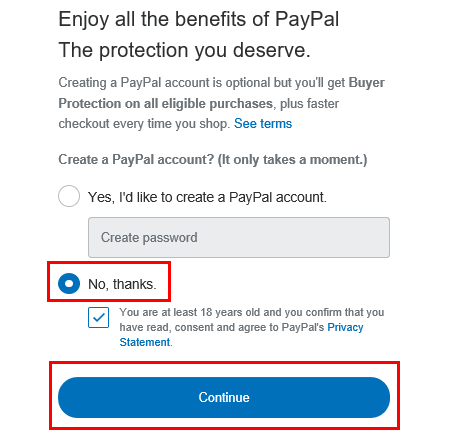This web site is subject to the National Privacy Principles under the Australian Privacy Act 1988 (as amended by the Privacy Amendment (Private Sector) Act 2000). This Privacy Statement explains in general terms how we protect the privacy of your personal information under the National Privacy Principles. It will apply to any personal information you provide to us when registering with us.
As we are required by law to obtain your consent to the collection of "sensitive information", we will assume that you have given consent to the collection of all information you have provided to us for use in accordance with this Statement, unless you tell us otherwise.
We are committed to protecting your privacy is our priority. We will only ask you for personal information to fulfill your order. Your personal details are stored on a secure server and are kept confidential.
We may collect personal information about you when you register to our website, when you deal with us over the telephone, send us correspondence (whether by letter, fax or email), or when you have contact with us in person. We will not collect any personal information without your consent. We consider that your consent is granted when you complete the fields necessary to facilitate a transaction through this website.
We may disclose your personal information to third parties for the purpose for which the information was collected or for related purposes. For example, completing a transaction on your behalf or provide you with a product that you purchased. We engage third party contractors to perform services for us which involves the contractor handling personal information we hold. For example, we currently engage third party contractors to:
• Deliver products purchased from this website
• Provide electronic funds transfer services, credit card account processing and related services
In these situations, the third party contractor is strictly from using any prohibited personal information about you except for the specific purpose for which we have supplied. We may also disclose your personal information to various law enforcement agencies and governments for security, customs and immigration purposes. Other than the above, we will not disclose your personal information without your consent unless disclosure is either necessary to prevent a threat to life or health, authorised or required by law, reasonably necessary to enforce the law or necessary to investigate a suspected unlawful activity.
We take all necessary measures to ensure the security of hard-copy information. Once your transaction is finalised, both the electronic and hard-copy information are securely archived. After a period of 7 years, both the electronic and hard-copy information will be destroyed.
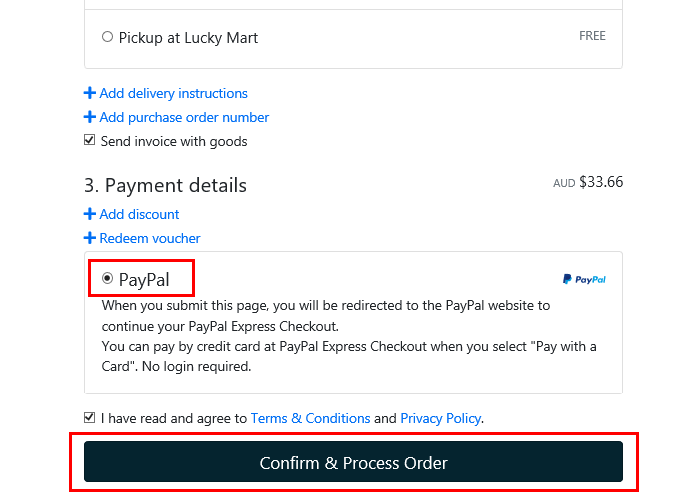
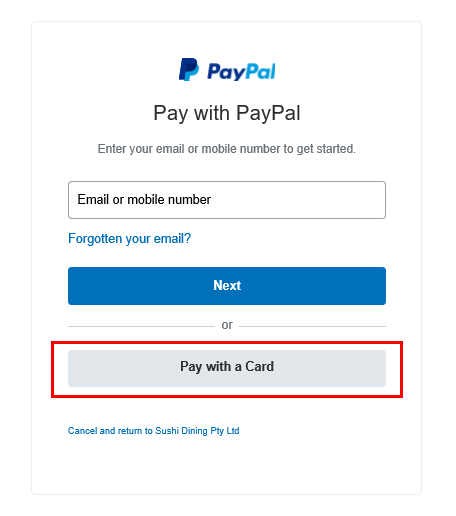
.png)